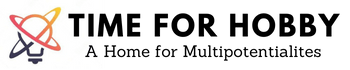This article will be a short one with a step-by-step guide to dump your PlayStation 2 Bios files in order to play Retro Games using Emulators on a PC.
If you want to play a PS 2 Game on your Computer, you can download and install one of the emulators available online for free. However, for this emulator to work and emulate the PS2 games that you have, it needs to have PS2 BIOS File.
What is BIOS for Emulator?
BIOS is an abbreviation for Basic Input/Output System. It has the computer instructions that are needed which is used for initializing a hardware. Since an emulator is essentially trying to imitate a system, in our case a PlayStation 2, hence it needs the BIOS in order to initialize and boot.
What is a PlayStation 2 BIOS File?
As mentioned above, a PS2 BIOS File is a set of instructions that are needed for a PS2 to boot. In order to play any games on a PS 2 Emulator like PCSX2, we need the PS2 BIOS File similarly to a PlayStation 2 Console.
How can you get a PS2 BIOS File?
There are two ways to get a PS2 BIOS File
- Dump the BIOS File from an actual PS2 – This is what we are going to discuss below in this post
- Download from Internet – This is an illegal way to download a PS2 BIOS File as Sony owns the license to the code of the PS2 Code
Step by Step Guide to Dump the PS2 BIOS File from Your Own PS2
The dumping of the BIOS from a PlayStation 2 is basically a 2-Step Process
- Modify your PS2 to be able to run the BIOS Dumper Program
- Run the BIOS Dumper program to get the BIOS File
Modifying your PS2 to be able to Run a BIOS Dumper Program –
There are multiple ways to achieve this.
- FreeMcBoot Memory Card – This is a special memory card which you can buy online for around 10 USD and using this we can modify the PS2 to run the BIOS Dumper program. This has some cost involved to it but it is also the easiest option as the primary aim of this memory card is get you the BIOS file.
- FreeDVDBoot – This is an almost free method with some effort needed from your side to burn an image on the DVD and then use it. You will need a Blank DVD hence the reason I called it an “almost free” method in case you need to buy one.
- Disc Swap Exploits – Technical in nature and needs to tamper with the hardware on your PS2
- Mod Chips – Very technical in nature and needs a way more of hardware tampering than the option above.
Please note that not all options work for all of the different PS2 systems available. You can google and check which methods are available for your version of the console.
The method I am going to discuss is the FreeDVDBoot as that is the option I had actually tried when trying to get the BIOS Dump out of my pre-owned PlayStation 2.
Lets get started!
Step 1 – Download the BIOS Dumper Utility tool by clicking here. I followed the suggestions from the PCSX2 Team and hence I downloaded the biodrain BIOS Dumper tool. But there are many other BIOS Dumper tools available online. After the download, you should have with you a file called biosdrain.elf with a file size of around 2 MB.
Step 2 – As mentioned above, we are going to follow the second option which is the FreeDVDBoot. In order to do that, please download the .iso file by clicking here and selecting the PS2 console version. In my case I downloaded the second option (All PS2 Slims – English language.iso).
Step 3 – Burn this .iso file to a DVD. I followed the suggestions from the PCSX2 team again and made sure I burned the DVD at a slow speed of 4x.
Step 4 – Insert the DVD into your PlayStation 2 and turn it on. The uLaunchELF should open up on your PS2.
We’re done with the first part of the guide where we have modified the PS2 to be able to run the PS2 BIOS Dumper tool.
In order to dump the BIOS, there are again two options to get the BIOS file to your pc. The simplest one is using a USB and that’s what I tried. There is another option with PS2Client but to me it seemed more complicated than using a usb drive.
Step 5 – Copy the biosdrain.elf file that was downloaded in Step 1 to a Fat32 Formatted USD Drive. In case you need any help formatting the usb drive to FAT32, you can follow this link.
Step 6 – Insert the USB Flash drive to your PlayStation 2
Step 7 – From the uLaunchELF UI that must have been showing up on your PS2 after Step 4, navigate to the device named mass: and open it
Step 8 – Find and run the biosdrain.elf which should show up if the USB Drive worked correctly.
Step 9 – The biosdrain program will run and dump the BIOS on the USB Drive. Grab yourself a coffee as this might take some time.
Step 10 – After you see the message saying that it’s finished, you can remove the USB Drive and Plug it into your PC. You should be able to see the files with extensions of .rom0, .rom1, .nvm along with some ids at the beginning which should the system id for your PlayStation 2 Console.
That’s it! You now have dumped the BIOS of your PlayStation 2 on your PC and can use it legally to be able to play PS2 Games using an emulator.
Please note that you will also need to dump PS2 Game Discs that you own in order to play those games on the emulator. I will add the link to that article below once it’s published.